How do I create a bulleted or numbered list using the Rich Content Editor?
You can use the Rich Content Editor to create a bulleted or numbered list.
Open the Rich Content Editor
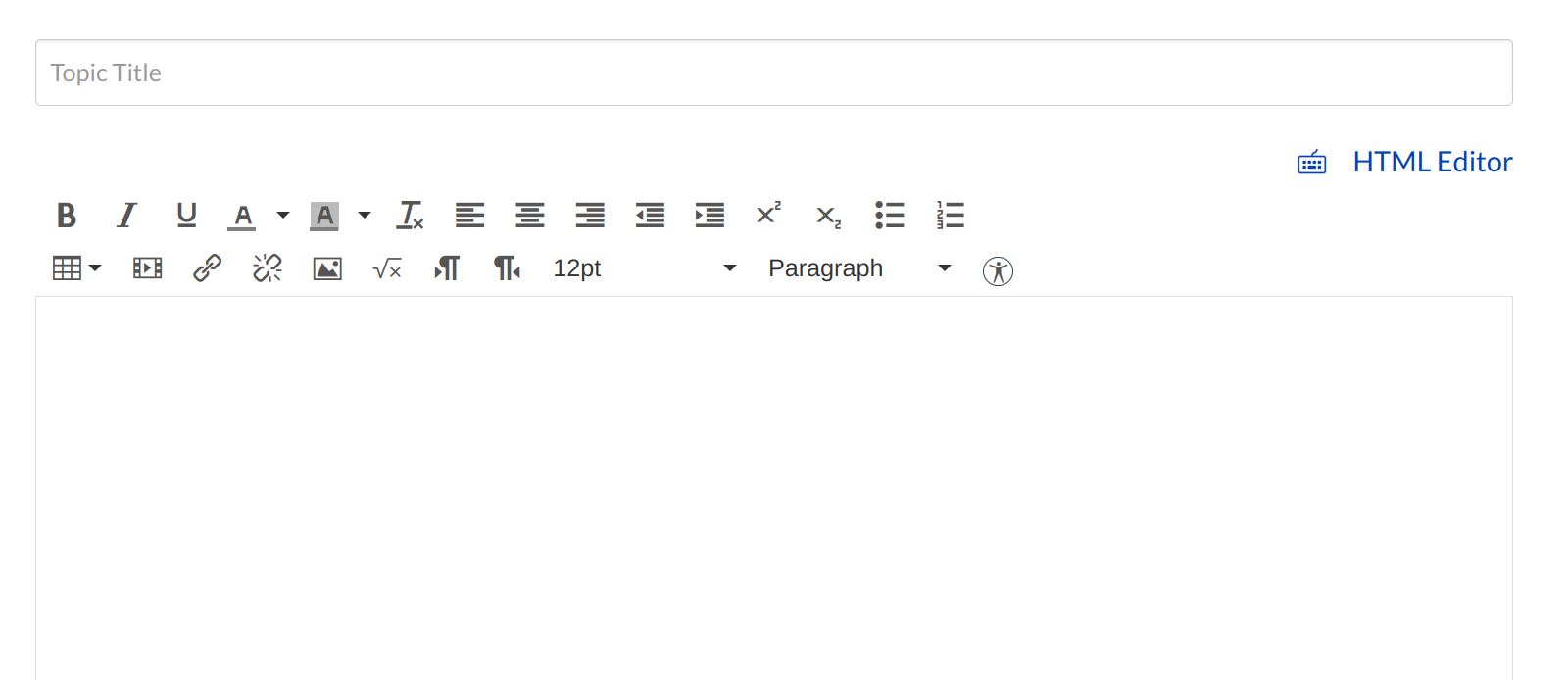
Open the Rich Content Editor using one of the Sublime LMS ™ features which support the Editor.
Select Text
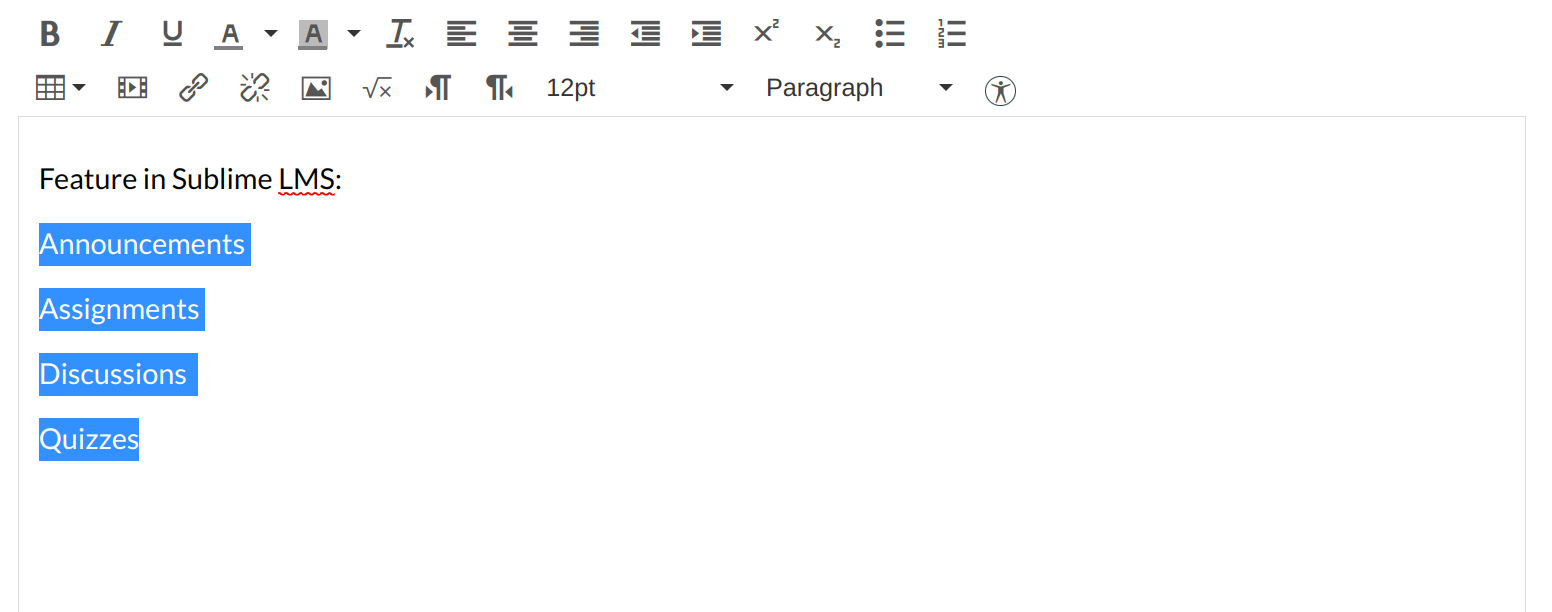
Select the text you wish to create a list with.
Create a List
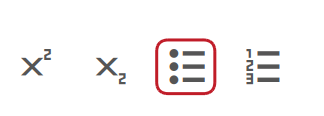
Click the Bulleted List icon to make bulleted list .
View Bulleted List

View the bulleted list you made.
Create a numbered list

Click the Numbered List icon to make Number list .
View Numbered List

View the numbered list you made.